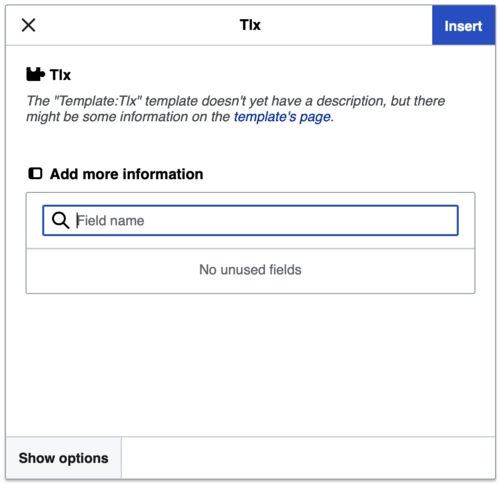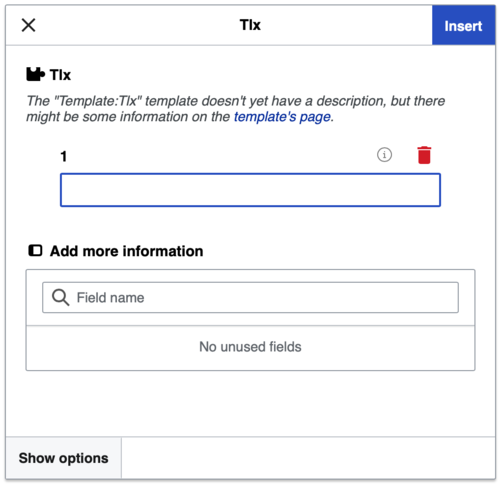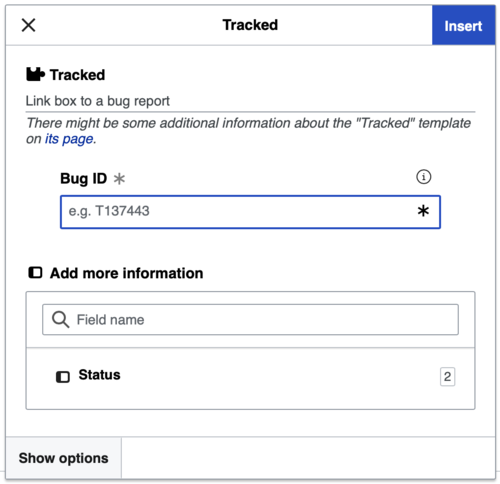विकिपीडिया:TemplateData

- Main page
- Feedback page (or at MediaWiki)
- Sandbox (no account required)
- Why are the developers building this?
- Documentation:
- Development:
- Workshops:
- Update the help pages
- Add TemplateData (Tutorial)
- Live Analytics
- Hourly edits, VisualEditor vs. wikitext
by user type, as % of all edits - Hourly edits, VisualEditor vs. wikitext
by user type, as % of all edits by user type - Hourly edits, VisualEditor vs. wikitext
as % of all edits - Hourly edits, VisualEditor vs. wikitext
absolute number of edits - Hourly edits, VisualEditor vs. wikitext
absolute number of edits, by user type - Daily unique editors by UI
by user type - Hourly reverted revisions
by revert type (all dashboards)
- Enable VisualEditor
- Customization
- Known problems
- Requests for Comments (RfCs): 1, 2
What is TemplateData?
[संपादन करीं]TemplateData is the standardized description of a template, used by VisualEditor to improve the template-editing experience for the user. VisualEditor includes a wizard to edit templates, but for the wizard to be most useful, it needs to present specific information to the user about each template, such as a short description of the template's purpose and its parameters. This information is codified formally (by any wiki editor) using TemplateData.
Editing without TemplateData
[संपादन करीं]Without TemplateData, each parameter needs to be added manually when inserting a new template.
No information is provided about what the value of the parameter should be.
Editing with TemplateData
[संपादन करीं]With TemplateData, a list of supported parameters (and their description) is provided for the template.
TemplateData provides context for each parameter, and makes it much easier for users to modify templates.
Adding TemplateData
[संपादन करीं]Anyone can help by adding TemplateData to templates (particularly high-profile ones, such as infoboxes) so that they are easier to edit in VisualEditor. The following is a minimal example, placed on a template's documentation page:
<templatedata>{
"description": "insert description here",
"params": {
"first parameter": {
"label": "x",
"description": "x",
"type": "string",
"default": "default value",
"required": false
}
}
}</templatedata>
You can also add or edit TemplateData using a GUI, by pressing the following button which appears at the top of the edit page:
The TemplateData tutorial explains in detail how to add TemplateData information to a template.
Commonly used templates
[संपादन करीं]Here is a list of the most commonly-used templates. When you've added TemplateData to one, add a {{tick}} mark next to it; we'll update the list with new additions as we go. It's advisable to do a null edit on the main template page to force the system to update the database.
For completed items, consult the bot-generated logging page विकिपीडिया:VisualEditor/TemplateData/List.
If you complete an item, mark it here with {{tick}} until the item appears on the logging page.
If you partly complete an item (suggested action), mark the entry with {{yellow tick}} and replace its <!--note--> field with a brief description of what has and/or remains to be done. Partly-done items will appear on the logging page as if they were completed, but do not remove them from this list until they are completed.
- Legend
 : Completed
: Completed : Partly completed
: Partly completed : Done with structural faults; as good as not done
: Done with structural faults; as good as not done
Over 5,000 uses in mainspace
[संपादन करीं]
- 961,481
- Coord
- VE does not allow overloaded templates

- 121,019
- Citation

- 1,821,091
- Cite web

- 627,873
- Cite book

- 535,397
- Cite news

- 379,602
- Cite journal

- 12,458
- Cite AV media
Infobox template (>5,000 uses)
[संपादन करीं]- N/A
- 2,136,075
- Infobox

- 156,779
- Infobox medal templates
- 140,426
- Infobox3cols

- 107,063
- Infobox football biography

- 70,442
- Infobox officeholder

- 46,601
- Infobox album

- 30,061
- Infobox book

- 26,654
- Infobox ship begin
- not on logging list (2 Jan 2014)

- 26,313
- Infobox ship image

- 24,062
- Infobox ship career

- 21,493
- Infobox school

- 20,958
- Infobox sportsperson
- Faulty. Needs repair.

- 19,821
- Infobox video game

- 18,273
- Infobox radio station

- 14,457
- Infobox military unit

- 13,009
- Infobox German location

- 12,922
- Infobox airport

- 12,338
- Infobox cricketer

- 11,924
- Infobox NFL player
- Faulty. Needs repair.

- 11,894
- Infobox planet

- 11,861
- Infobox station

- 8,685
- Infobox organization

- 8,121
- Infobox television episode
- not on logging list (2 Jan 2014)

- 7,914
- Infobox language

- 7,641
- Infobox royalty

- 6,799
- Infobox basketball biography
- not on logging list (2 Jan 2014)

- 6,205
- Infobox election
- not on logging list (2 Jan 2014)

- 5,552
- Infobox journal

- 5,306
- Infobox church

- 5,291
- Infobox political party
- "Basic Usage" params covered

- 5,099
- Infobox rugby league biography
- A bare skeleton is in place
250 to 5,000 uses in mainspace
[संपादन करीं]
- 3,553
- Video game reviews

- 2,489
- Infobox hospital

- 1,028
- Infobox officeholder

- Cite patent
- a few formatting fields remain
Userspace (high-priority)
[संपादन करीं]Used as meta-templates
[संपादन करीं]- Template:Navbox
- Template:Importance
- Template:Namespace detect
- Template:Category handler
- Template:If pagename
- Template:Infobox
- Template:Ns has subpages
- Template:Check talk
- Template:BLP
- Template:Ifsubst
- Template:Asbox
- Template:Tmbox
- Template:Imbox
- Template:Ambox
- Template:Ombox
- Template:Cmbox
- Template:Dmbox
- Template:Mbox
- Template:Fmbox
- Template:Dated maintenance category
- Template:Show button
- Template:Side box
- Template:Basepage subpage
- Template:Fix
- Template:DMCA
- Template:Rellink
- Template:Fix/category
- Template:Location map+/width
- Template:Location map~
- Template:Location map/decdeg
- Template:Border-radius
- Template:Toolbar
- Template:Main other
- Template:Talk other
- (redirect) Template:Image other
- Template:File other
- Template:Template other
- Template:Taxobox colour
- Template:Anglicise rank
- Template:Taxonomy
- Template:MONTHNUMBER
- Template:MONTHNAME
- Template:Navbox subgroup
- Template:Language with name
- Template:Check talk wp
- Template:Class mask
- (redirect) Template:Classcol
- Template:Class mask/b
- Template:Start-Class
- Template:Unassessed class
- Template:Infobox musical artist/hCard class
- Template:Infobox medal templates
- Template:Convinfobox
- Template:Disambiguation/cat
- Template:Px
- Template:Navbox musical artist
- Template:AfC date category
- Template:Start date
- Template:Infobox album/link
- (redirect) Template:User-multi/
- Template:User-multi/t
- Template:User-multi/c
- Template:Clickable button
- Template:Geobox coor
- Template:Non-free use rationale logo
- Template:Documentation subpage
- Template:Olympics to-do
- (redirect) Template:DMC
- Template:Hidden
- Template:Infobox settlement/metric
- Template:Redirect template
- Template:Center
- (redirect) Template:*
- Template:Ifempty
- Template:Divbox
- Template:FULLROOTPAGENAME
- Template:PAGENAMEU
- Template:PAGENAMEBASE
- Template:ROOTPAGENAME
- Template:Divbox/style/gray
- Template:!!
- Template:AFC submission/comments
- Template:US county navigation box
- Template:·
- Template:AFC submission/declined
- Template:Sidebar
- Template:Namespace detect showall
- Template:Broken ref
- Template:Broken ref/lang

- Country data Poland
- Included in टेम्पलेट:Country showdata

- Country data Canada
- Included in टेम्पलेट:Country showdata

- Country data France
- Included in टेम्पलेट:Country showdata

- Country data Germany
- Included in टेम्पलेट:Country showdata

- Country data Italy
- Included in टेम्पलेट:Country showdata

- Country data Australia
- Included in टेम्पलेट:Country showdata
Used in other namespaces
[संपादन करीं]- Template:Tasks
- Template:Non-free media
- Template:Non-free use rationale
- Template:Free media
- Template:Talk header
- Template:Find sources
- Template:Find sources multi/gbooks
- Template:Find sources multi/gnews
- Template:Find sources multi/gscholar
- Template:Find sources multi
- Template:Find sources multi/g
- Template:Find sources multi/gfreeimages
- Template:Find sources multi/jstor
- Template:User-multi
- Template:La
- Template:Non-free album cover
- Template:Image requested
- Template:Information
- Template:User
- Template:Non-free logo
- (redirect) Template:Findsources
- Template:RSS-Atom feed notice
- Template:Orphan image
- Template:License migration
- Template:Link summary
- (redirect) Template:LinkSummary
- (redirect) Template:Talkheader
- Template:Documentation/start box
- Template:Documentation/template page
- Template:Documentation/end box
- Template:Documentation/docspace
- Template:Documentation/end box
- Template:Documentation/start box
- Template:Documentation
- Template:Para
- (redirect) Template:T
- Template:Tl
- Template:Tlx
- Template:Tlp
- Template:Tlc
- Template:Non-free use rationale album cover
- Template:AFC submission
- Template:Talk archive
- Template:PD-self
- (redirect) Template:Talkarchive
- Template:Cat main
- Template:Self
- Template:Old AfD multi
- (redirect) Template:Reqphoto
- Template:License migration complete
- (redirect) Template:Commonscat
- Template:Auto link
- Template:Shared IP edu
- Template:DYK talk/date
- Template:DYK talk
- Template:Collab-gaming
- Template:Year by category/core
- Template:Year by category
- Template:Welcomeg/links
- Template:WPBannerMeta/istemplate
- Template:WPBannerMeta/class
- Template:WPBannerMeta/importance
- Template:WPBannerMeta/core
- Template:WPBannerMeta
- Template:WPBannerMeta/qualityscale
- Template:WPBannerMeta/importancescale
- Template:WPBannerMeta/hooks/taskforces
- Template:WPBannerMeta/hooks/taskforces/core
- Template:WPBannerMeta/comments
- Template:WPBannerMeta/hooks/tfnested
- Template:WPBannerMeta/hooks/peerreview
- Template:WPBannerMeta/hooks/notecounter
- Template:WPBannerMeta/taskforce
- Template:WPBannerMeta/hooks/taskforces/taskforce
- Template:WPBannerMeta/hooks/cats
- Template:WPBannerMeta/hooks/aclass
- Template:WPBannerMeta/hooks/bchecklist
- Template:WPBannerMeta/hooks/todolist
- Template:WPBannerMeta/note
- Template:WPBannerMeta/hooks/qualimpintersect
- Template:WPBannerMeta/hooks/qualimpintersect/core
- Template:WPBannerMeta/hooks/collaboration
- Template:WPBannerMeta/hooks/notes
- Template:WPBannerMeta/hooks/collapsed
- Template:WPBannerMeta/hooks/bchecklist/criterion
- Template:WPBannerMeta/hooks/bchecklist/core
- Template:WPBannerMeta/hooks/bchecklist/cat
- Template:WPBannerMeta/hooks/bchecklist/syntax
- Template:WPMILHIST
- Template:WPMILHIST Infobox style
- (redirect) Template:Album
- (redirect) Template:WP India
- (redirect) Template:WP Australia
- (redirect) Template:WPBiography
- (redirect) Template:DisambigProject
- (redirect) Template:Film
- (redirect) Template:Football
- Template:WikiProject Biography/class
- Template:WikiProject Biography
- Template:WikiProjectBannerShell
- Template:WikiProject United States/class
- Template:WikiProject United States
- Template:WikiProject Football/class
- Template:WikiProject Football
- Template:WikiProject Disambiguation
- Template:WikiProject Albums/class
- Template:WikiProject Albums
- Template:WikiProject Military history/Class
- Template:WikiProject Military history/YesNo
- Template:WikiProject Military history
- Template:WikiProject Military history/Any
- Template:WikiProject Military history/Task force categories
- Template:WikiProject India/class
- Template:WikiProject India
- Template:WikiProject Film/class
- Template:WikiProject Film/B-checklist categories
- Template:WikiProject Film
- Template:WikiProject Film/Checks
- Template:WikiProject Australia/class
- Template:WikiProject Australia
- Template:WikiProject Canada/class
- Template:WikiProject Canada
- Template:WikiProject Olympics/class
- Template:WikiProject Olympics
- Template:WikiProject France
- Template:WikiProject Canada/TFtext
- Template:WikiProject Africa/class
- Template:WikiProject Africa
- Template:WikiProject Poland/class
- Template:WikiProject Poland
- Template:WikiProject Songs
- Template:WikiProject Trains/portalbox
- Template:WikiProject Trains/class
- Template:WikiProject Trains
- Template:WikiProject Germany/class
- Template:WikiProject Germany
- Template:WikiProject Television/class
- Template:WikiProject Television
- Template:WikiProject Military history/Checklist categories
- Template:WikiProject Cities/class
- Template:WikiProject Cities
- Template:WikiProject Video games/class
- Template:WikiProject Video games
- Template:WikiProject Lepidoptera/class
- Template:WikiProject Lepidoptera
- Template:WikiProject Baseball/class
- Template:WikiProject Baseball
- Template:WikiProject Russia/class
- Template:WikiProject Russia
- Template:WikiProject Aviation/bchecklistcats
- Template:WikiProject Aviation/class
- Template:WikiProject Aviation
- Template:Self/migration
- (redirect) Template:Oldafdfull
Low-use templates
[संपादन करीं]Main-space templates
[संपादन करीं]Following are templates which taking parameters but are used <250 times. There are thousands of templates which contain only content for transclusion and which take no parameters. These are not considered here.
Orphans
[संपादन करीं]Following have no instances of use:
- Template:AthalianaDBs
- Template:AthalianaLit
- Template:BiowebUW
- Template:BrainInfo
- Template:BrainMaps
- Template:CephBase Family
- Template:CephBase Genus
- Template:CephBase Suborder
- Template:CephBase Subclass
- Template:CephBase Superorder
- Template:EntrezGene2
- Template:WestAfricanPlants
इहो देखल जाय
[संपादन करीं]- विकिपीडिया:VisualEditor/TemplateData/List A list of all pages with TemplateData