LibreOffice Writer
 LibreOffice Writer 5.1 with Breeze toolbar icon set | |
| Nhà phát triển | The Document Foundation |
|---|---|
| Phiên bản ổn định | Xem LibreOffice
|
| Hệ điều hành | Linux, FreeBSD, Mac OS X và Microsoft Windows |
| Thể loại | Word processor |
| Giấy phép | GNU LGPLv3[1] |
| Website | www.libreoffice.org |
LibreOffice Writer là một phần mềm soạn thảo văn bản tự do - mã nguồn mở trong bộ ứng dụng LibreOffice và là một phân nhánh của OpenOffice.org Writer. Writer là ứng dụng xử lý văn bản tương tự như Microsoft Word và Corel WordPerfect, với một số tính năng giống hệt nhau.[2][3]
LibreOffice Writer phát hành dưới giấy phép GNU Lesser General Public License v3.[4]
Như với toàn bộ LibreOffice, Writer có thể được sử dụng trên nhiều nền tảng, bao gồm Linux, FreeBSD, Mac OS X và Microsoft Windows.
Tính năng
[sửa | sửa mã nguồn]Writer có thể mở và lưu các tài liệu trong một số định dạng, bao gồm Open Document Format 1.2 Extended (ODT là định dạng mặc định của nó), DOC và DOCX của Microsoft Word, RTF và XHTML.[5]
Writer cung cấp một số tính năng, chẳng hạn như tự động hoàn thành từ cho dự đoán văn bản và khả năng xuất ra định dạng PDF.[5]
Các tính năng bao gồm:[6]
- Templates và styles
- Kiểm tra chính tả và ngữ pháp (Hunspell)[6][7]
- Đếm từ và ký tự[8]
- Hỗ trợ AutoFilter cho mỗi trang tính: Giờ đây có thể thiết lập AutoFilter cho mỗi trang tính mà không tự tạo ra tên cơ sở dữ liệu dao động trước khi thiết lập AutoFilterr[9]
- Page-layout methods, including frames, columns, and tables
- Embedding or linking of graphics, spreadsheets, and other objects
- Built-in drawing tools
- Java text rendering replaced by native text rendering which greatly improves readability[9][10]
- The preexisting Java dialogs have been replaced with simpler native dialog boxes.[11]
- Support Color and line styles for the columns and footnote separator lines. This is improving the compatibility of LibreOffice with ODF[9]
- Master documents—to group a collection of documents into a single document
- Change tracking during revisions
- The ability to import and edit PDF files.[12]
- Significantly improved file compatibility when dealing with Microsoft Word as compared to OpenOffice[11]
- Database integration, including a bibliography database
- Export to PDF, including bookmarks
- MailMerge[13]
- Equation editor (LibreOffice Math)[14]
- Scriptable and Remote Controllable via the UNO API
- Indexing
- AutoCorrect
- AutoComplete
- Selection of non-consecutive items in Add Mode[15]
Release history
[sửa | sửa mã nguồn]Các phiên bản LibreOffice Writer gồm có:
| Ngày phát hành | Phiên bản | Ghi chú |
|---|---|---|
| 25/1/2011 | 3.3 |
|
| 3/6/2011 | 3.4 |
|
| 14/2/2012 | 3.5 | |
| 12/8/2012 | 3.6 |
|
| 7/2/2013 | 4.0 |
|
| 25/7/2013 | 4.1 |
|
| 30/1/ 2014 | 4.2 |
|
| 30/7/2014 | 4.3 |
|
| 29/1/2015 | 4.4 | |
| 5/8/2015 | 5.0 |
|
| 10/1/ 2016 | 5.1 |
|
Xem thêm
[sửa | sửa mã nguồn]Chú thích
[sửa | sửa mã nguồn]- ^ The Document Foundation (ngày 18 tháng 6 năm 2025). "GNU LGPL License". Truy cập ngày 21 tháng 6 năm 2011.
{{Chú thích web}}: Quản lý CS1: năm (liên kết) - ^ Elena Opris (ngày 8 tháng 1 năm 2014). "LibreOffice Writer Review". Softpedia. Truy cập ngày 7 tháng 7 năm 2015.
- ^ Jon L. Jacobi (ngày 27 tháng 6 năm 2013). "Review: LibreOffice 4 liberates you from Microsoft Office". IDG Consumer & SMB. Truy cập ngày 7 tháng 7 năm 2015.
- ^ "LibreOffice License. Official website".
- ^ a b The Document Foundation (ngày 18 tháng 6 năm 2025). "Writer, a Word Processor for Every Kind of Document". Bản gốc lưu trữ ngày 22 tháng 6 năm 2011. Truy cập ngày 15 tháng 6 năm 2011.
{{Chú thích web}}: Quản lý CS1: năm (liên kết) - ^ a b The Document Foundation (2012). "Chapter 1 – Introducing Writer" (PDF). Truy cập ngày 1 tháng 2 năm 2013.
- ^ The Document Foundation (2011). "Checking Spelling and Grammar". Truy cập ngày 15 tháng 6 năm 2011.
- ^ a b "LibreOffice Release Notes 3.6". wiki.documentfoundation.org. Truy cập ngày 26 tháng 8 năm 2012.
- ^ a b c The Document Foundation (ngày 18 tháng 6 năm 2025). "3.4 New Features and Fixes". Truy cập ngày 15 tháng 6 năm 2011.
{{Chú thích web}}: Quản lý CS1: năm (liên kết) - ^ djwm (tháng 6 năm 2011). "LibreOffice 3.4.0 arrives for power users and early adopters". H On-line. Truy cập ngày 15 tháng 6 năm 2011.
- ^ a b Proffitt, Brian (tháng 6 năm 2011). "Review: Hands on LibreOffice 3.3". Linux.com. Truy cập ngày 15 tháng 6 năm 2011.
- ^ Linton, Susan (tháng 6 năm 2011). "The New Features in LibreOffice 3.3". Linux Journal. Truy cập ngày 15 tháng 6 năm 2011.
- ^ The Document Foundation (2013). "Chapter 11. Using Mail Merge. Form letters, mailing labels, and envelopes" (PDF). Truy cập ngày 1 tháng 2 năm 2013.
- ^ The Document Foundation (2012). "LibreOffice Version 3.5. Math Guide. Using The Equation Editor" (PDF). Truy cập ngày 1 tháng 2 năm 2013.
- ^ "LibreOffice Writer".
- ^ The Document Foundation (2011). "3.3 New Features and Fixes". Truy cập ngày 1 tháng 2 năm 2013.
- ^ The Document Foundation (2011). "3.4 New Features and Fixes". Truy cập ngày 29 tháng 7 năm 2011.
- ^ a b c d The Document Foundation, 3.5 New Features and Fixes, undated
- ^ "LibreOffice Release Notes 4.0". wiki.documentfoundation.org. Truy cập ngày 5 tháng 6 năm 2014.
- ^ a b "LibreOffice Release Notes 4.1". wiki.documentfoundation.org. Truy cập ngày 5 tháng 6 năm 2014.
- ^ "LibreOffice Release Notes 4.3". wiki.documentfoundation.org. Truy cập ngày 4 tháng 1 năm 2015.
- ^ "LibreOffice 4.4, the most beautiful LibreOffice ever". The Document Foundation. ngày 29 tháng 1 năm 2015. Truy cập ngày 6 tháng 2 năm 2015.
- ^ "LibreOffice 4.4 Release Notes". LibreOffice Wiki. Truy cập ngày 6 tháng 2 năm 2015.
- ^ "LibreOffice 5.0 Release Notes". The Document Foundation. Truy cập ngày 30 tháng 4 năm 2016.
- ^ Italo Vignoli (ngày 5 tháng 8 năm 2015). "LibreOffice 5.0 stands out from the office suite crowd". The Document Foundation. Truy cập ngày 30 tháng 4 năm 2016.
- ^ Italo Vignoli (ngày 10 tháng 2 năm 2016). "The Document Foundation announces LibreOffice 5.1". The Document Foundation. Truy cập ngày 30 tháng 4 năm 2016.
- ^ "LibreOffice 5.1 Release Notes". The Document Foundation. Truy cập ngày 30 tháng 4 năm 2016.
Liên kết ngoài
[sửa | sửa mã nguồn]- Features page at LibreOffice.org
- User's Guide downloads for all versions from LibreOffice.org
- Regular expression tables from ICU-project.org
![[Review sách] Bay trên tổ cúc cu - Ken Kesey](https://down-tx-vn.img.susercontent.com/079e668073f965ecde883224be898386.webp) GIẢM
20%
GIẢM
20%
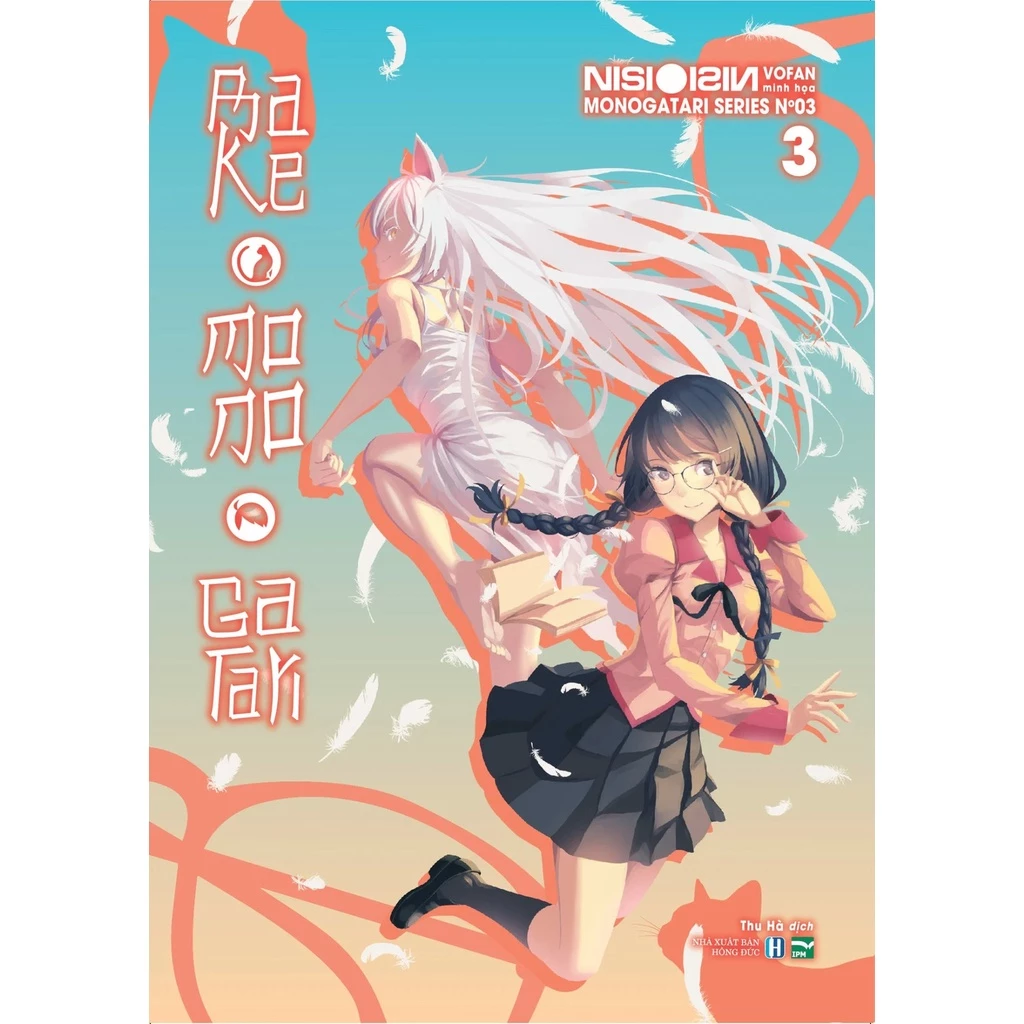 GIẢM
18%
GIẢM
18%
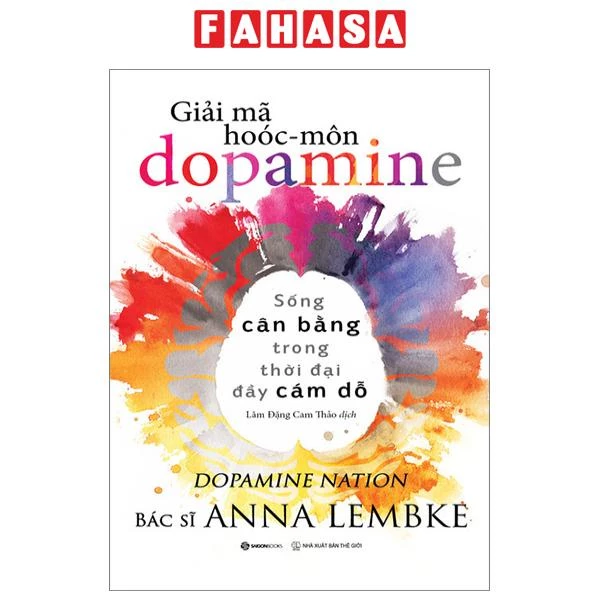 GIẢM
25%
GIẢM
25%
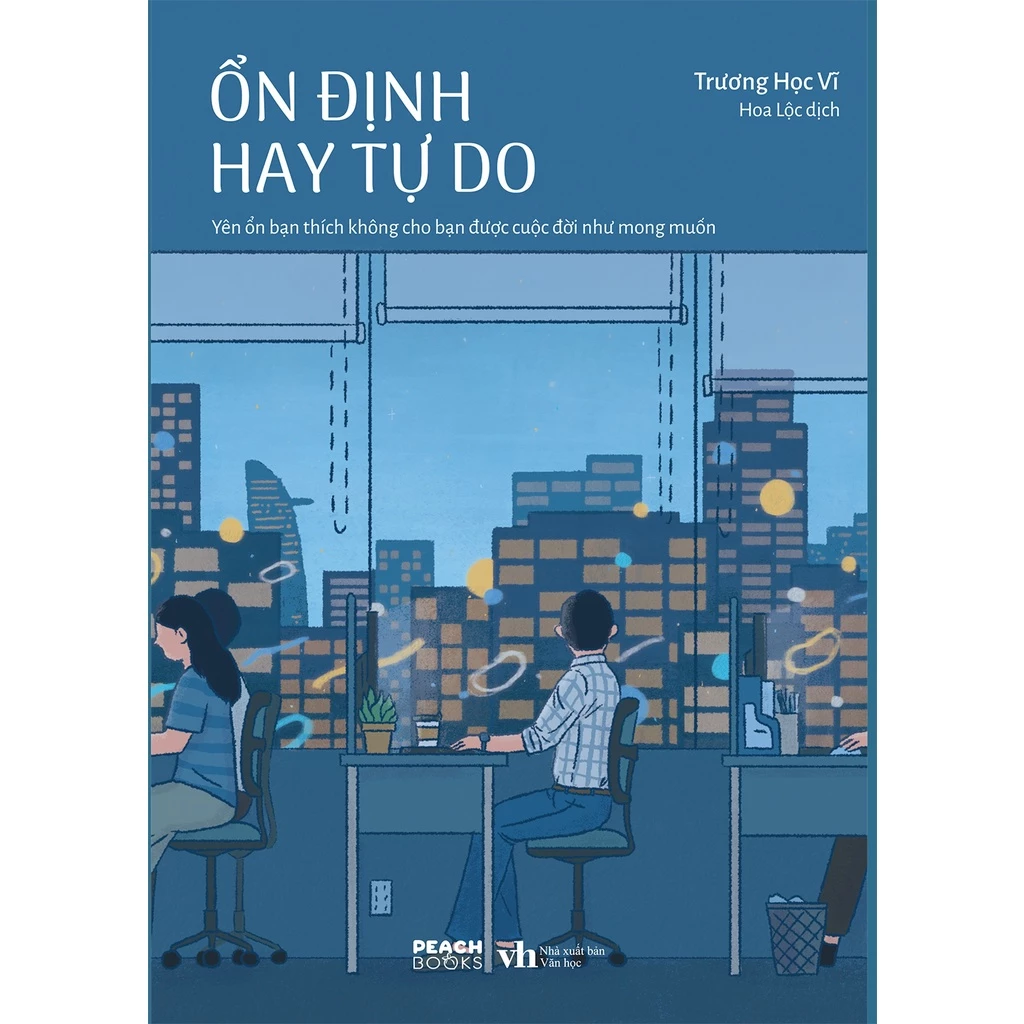 GIẢM
26%
GIẢM
26%
 GIẢM
29%
GIẢM
29%
![[Review] Đường Mây Qua Xứ Tuyết: Điểm giống và khác giữa Phật giáo Tây Tạng với Phật giáo Việt Nam](https://down-bs-vn.img.susercontent.com/d582778a882305f006031617fc0a69d5.webp)



