Tập tin:Android TV New Interface Screenshot.png
Miêu tả
[sửa | sửa mã nguồn]| Thông tin tập tin và lý do sử dụng hợp lý | |
|---|---|
| Miêu tả | Screenshot of my own device running Android TV 11 with the new interface (Discover UI) applied. This replaces the previous UI (Legacy UI) that Android TV uses back then. |
| Tác giả hoặc đối tượng giữ bản quyền |
|
| Nguồn (WP:TCKTD#4) | Taken using my Xiaomi TV Stick 4K. For the OS and UI itself: https://www.android.com/tv/ |
| Sử dụng trong bài viết (WP:TCKTD#7) | Android TV |
| Mục đích sử dụng (WP:TCKTD#8) |
This is how the new Android TV Home UI looks like. This took effect after the new Google TV interface rolled out. |
| Không thể thay thế cho tập tin tự do vì (WP:TCKTD#1) |
Not possible, as the new interface requires ads built-in with company logos, which is copyrighted and cannot be removed. |
| Sử dụng tối giản (WP:TCKTD#3) | No |
| Tôn trọng các cơ hội thương mại (WP:TCKTD#2) |
Yes |
| Thông tin khác | Countries that don't support this interface has an alternate version of this that Google recently released, but it only includes the Home and Apps row, the Discover tab is not present, and ads are not present at all. Most devices who haven't received the alternate UI update still uses the Legacy UI. |
Giấy phép
[sửa | sửa mã nguồn] | Đây là hình chụp màn hình của một phần mềm đã giữ bản quyền, và bản quyền nội dung của hình rất có thể thuộc về tác giả hoặc công ty viết phần mềm đó. Việc sử dụng hình này với số lượng hạn chế và độ phân giải thấp
|
Chúng tôi bán
 GIẢM
50%
GIẢM
50%
99.000 ₫
198.000 ₫
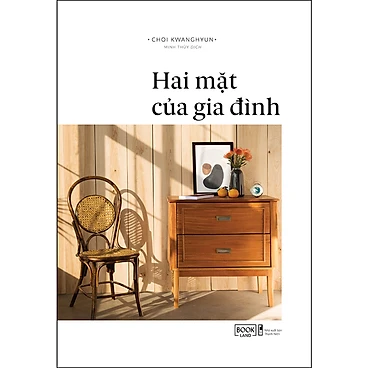 GIẢM
31%
GIẢM
31%
58.000 ₫
84.000 ₫
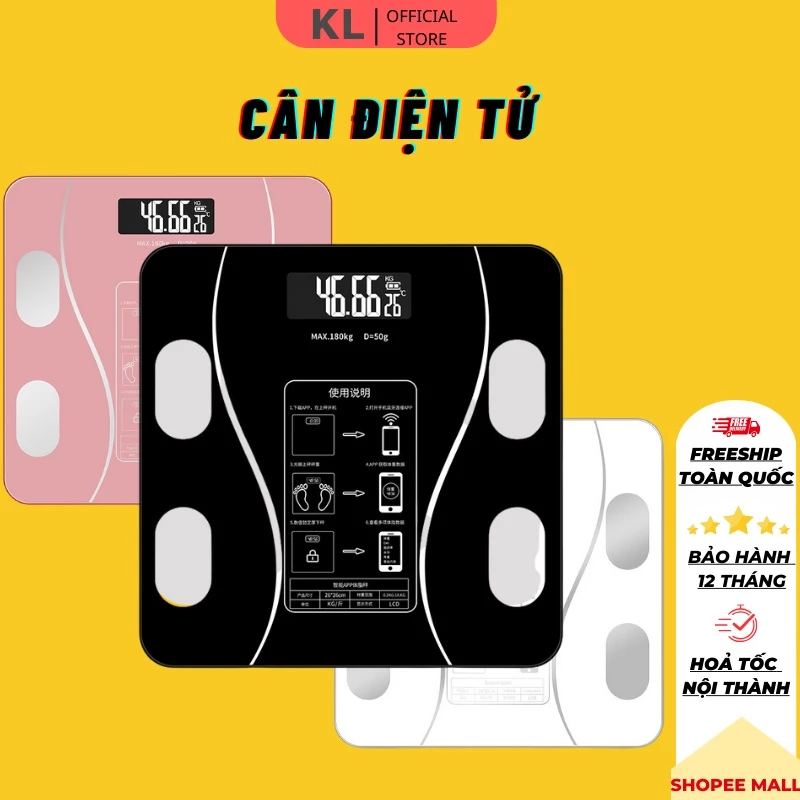 GIẢM
9%
GIẢM
9%
255.000 ₫
280.000 ₫
 GIẢM
2%
GIẢM
2%
14.700 ₫
15.000 ₫
![[Review Sách] Cô thành trong gương](https://images.spiderum.com/sp-images/03619a10619a11eea9f7afd27b1edd4c.jpeg) GIẢM
9%
GIẢM
9%
162.000 ₫
179.000 ₫
 GIẢM
17%
GIẢM
17%
50.000 ₫
60.000 ₫



