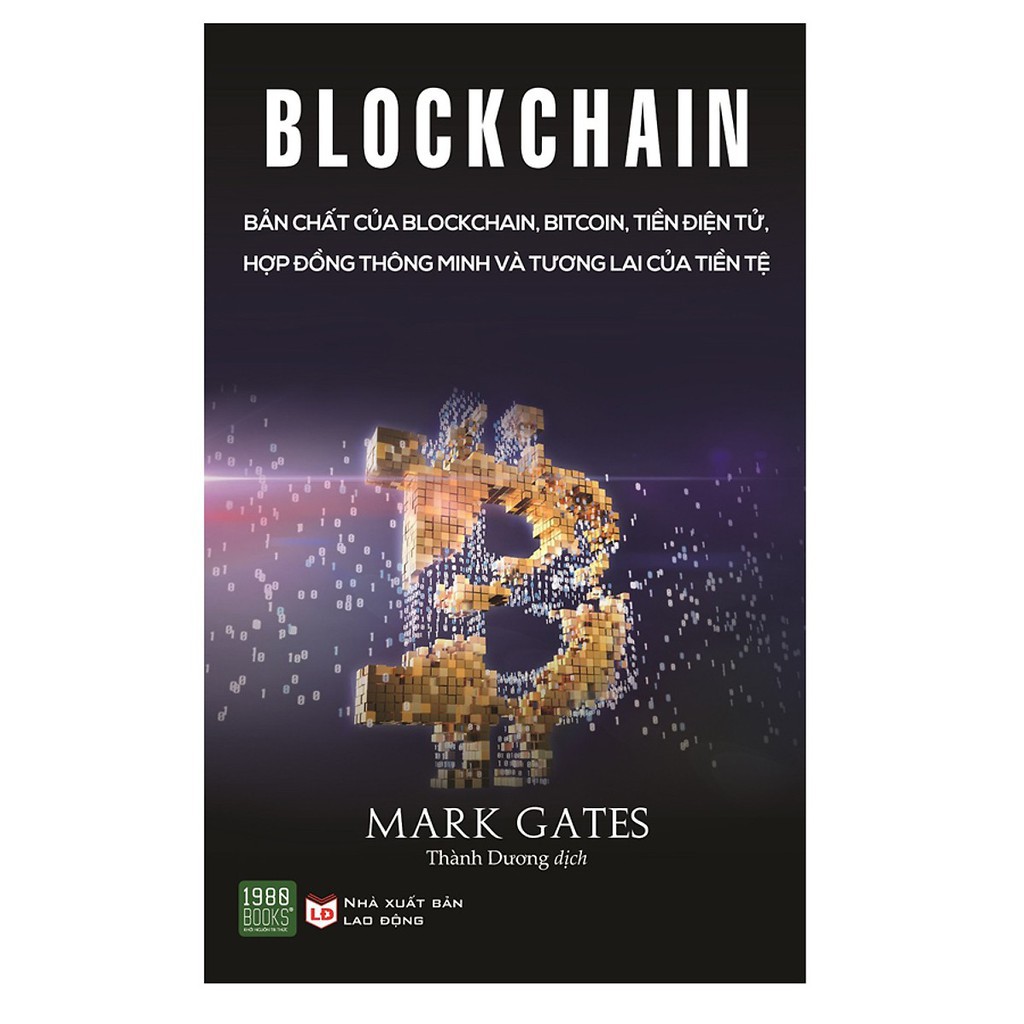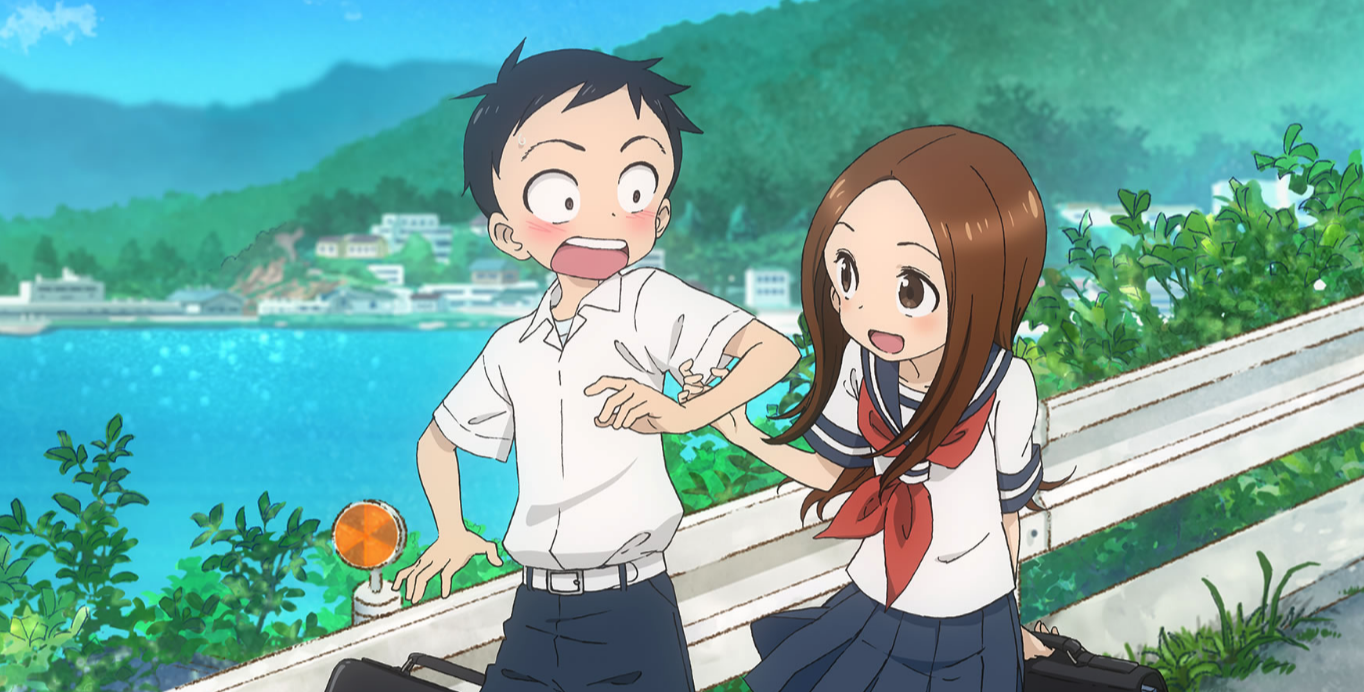Bản mẫu:Các dấu câu
| {{{1}}} | |
|---|---|
Các dấu câu | |
Cách sử dụng
[sửa mã nguồn]| , | |
|---|---|
Comma | |
The template is an infobox to be used on pages in Punctuation, especially articles on individual punctuation marks. For such pages, it is possible to add a symbol, which will show grand on top of the infobox. For example:
{{Punctuation marks|&}}→ see Ampersand.
- When used in article space, the header uses the article title as a caption. This caption can be overwritten either by the second unnamed parameter or by
caption=:
{{Punctuation marks||caption=Tee}} → see Tee (symbol) (caption should not be "Tee (symbol)").
Variants
[sửa mã nguồn]Some punctuation marks admit significant variations with several distinct Unicode code points. This may cover different uses of a symbol (such as in slash (punctuation)), glyph variants (such as in dash), or several symbols combined in one Wikipedia article under a blanket term (such as bracket). Along with the "main" presentation described above, this template can display up to three variants of a symbol, placed just below the main presentation cell. Symbols itself are specified as variant1=, variant2= and variant3=, captions as caption1=, caption2= and caption3=. If variant2= or variant3= are omitted, then corresponding grey cells will not appear. If variant1= is omitted, then an additional presentation row does not appear at all. Caption of a variant can be omitted, but this may look ambiguous for a reader.
Main symbol presentation always has the font-size:1000%, and variants have font-size:300% by default. If it should be changed, the preferred size of variants can be specified as:
variant-size=number%
or in another way accepted by CSS font-size property.
See also
[sửa mã nguồn] GIẢM
50%
GIẢM
50%
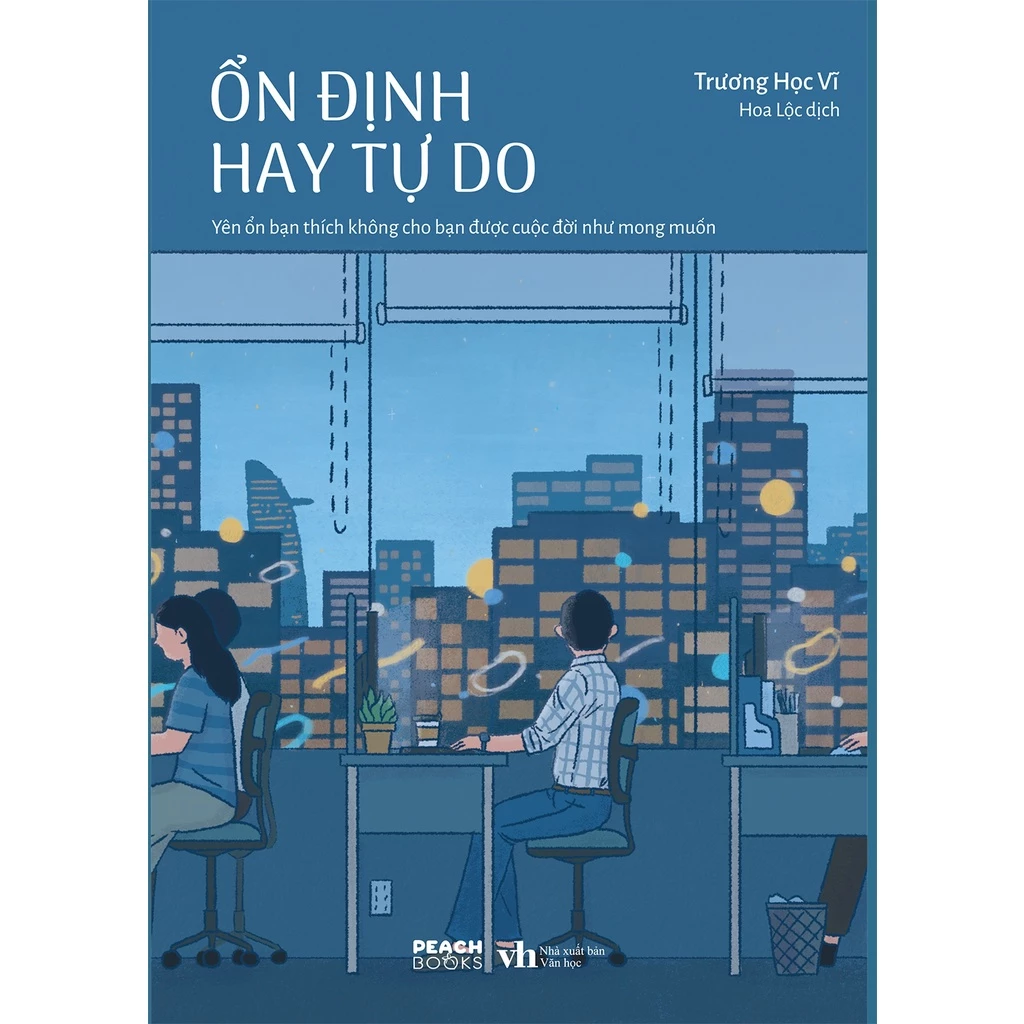 GIẢM
26%
GIẢM
26%
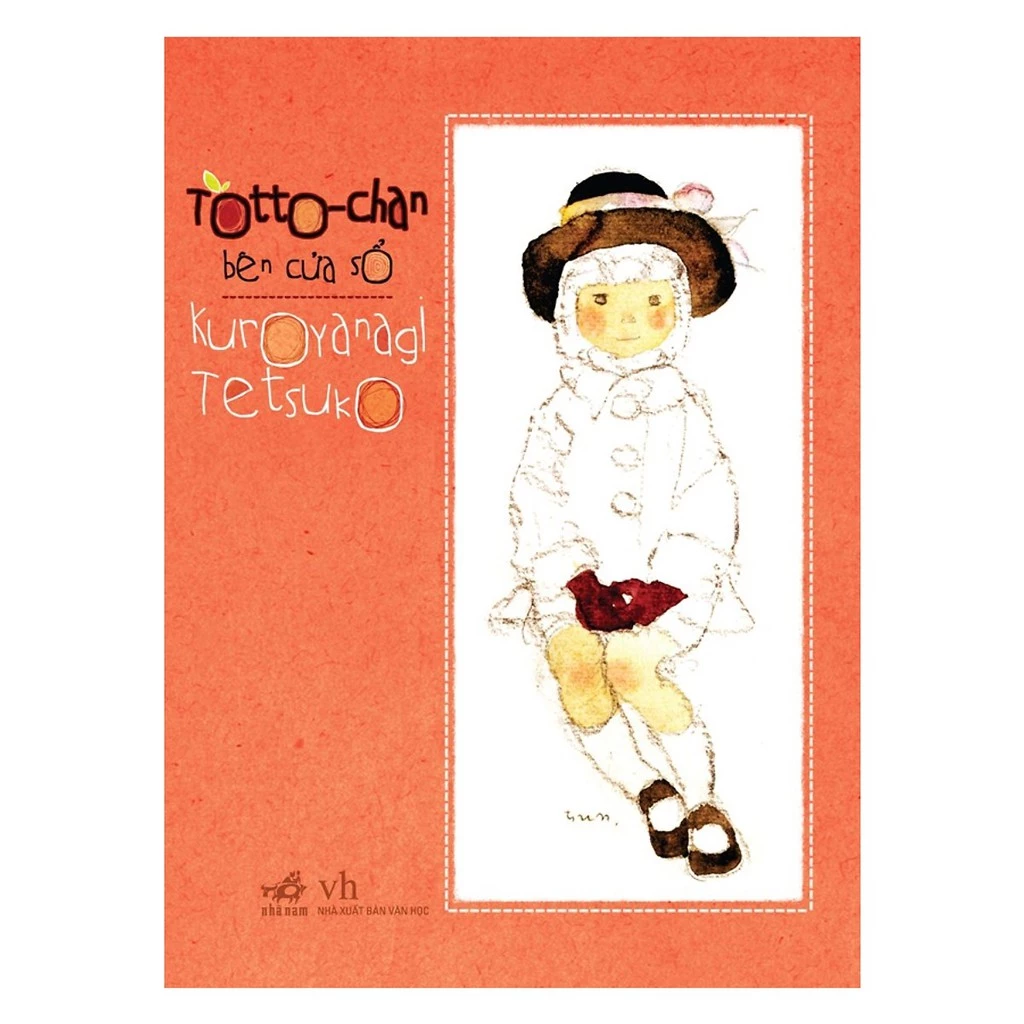 GIẢM
11%
GIẢM
11%
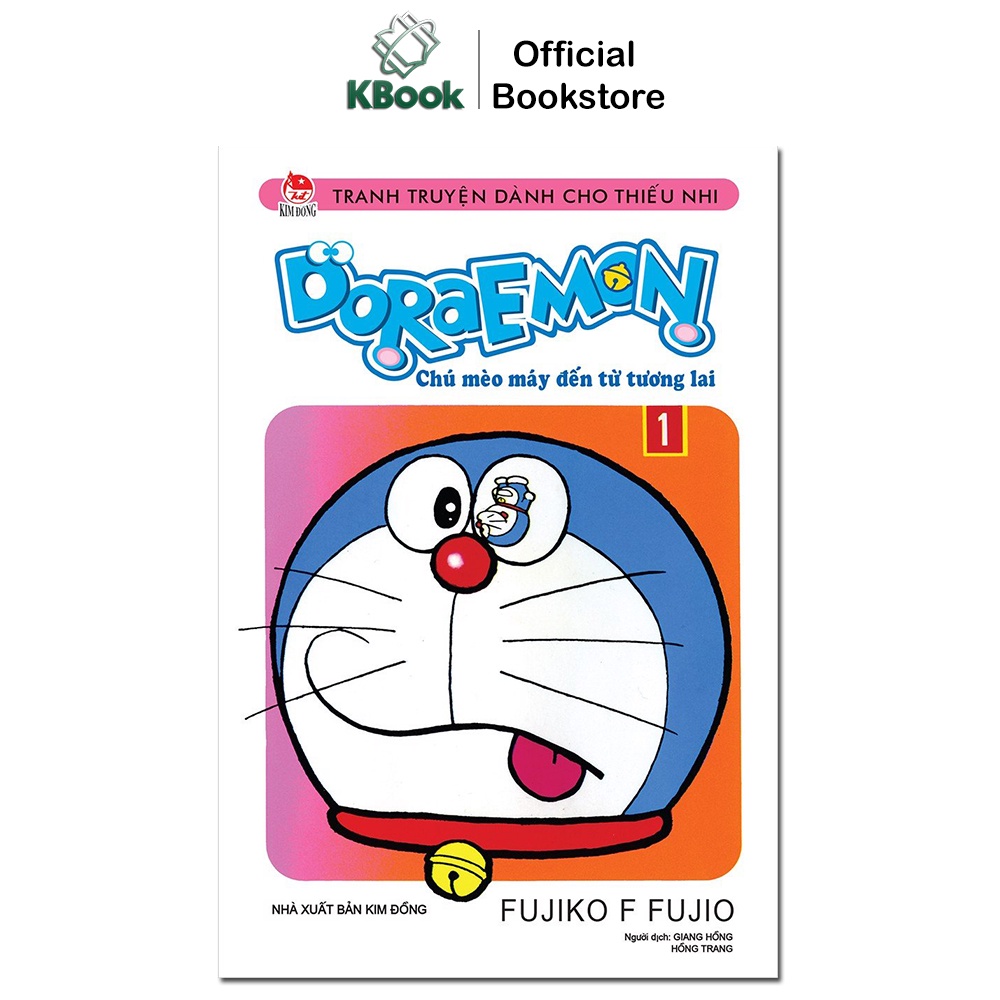 GIẢM
9%
GIẢM
9%
 GIẢM
33%
GIẢM
33%